|
Payment, Tax Exempt and Pricing |
Please note that your account configuration may not allow all the features described in the Help Centre.
Staples Professional accepts these payment methods:
- Put on account (Invoice)
- Electronic Funds Transfer
- Visa
- Mastercard
- American Express
The method(s) of payment available to you are based on the set up of your company’s account. If you are eligible to pay by credit card or invoice, both options will be available to you at checkout. If you are only eligible to pay by credit card or invoice, the alternate option will not be displayed.
You will be charged/billed once your order has shipped.
Send you payment by cheque at the PO Box corresponding to the location that serves you:
- Boucherville - 1616 rue Eiffel, Boucherville, QC, J4B 8N3, Canada
Staples Professional
M9042
PO Box 11714 Succursale Centre-Ville
Montreal, Quebec
H3C 6M6
- Mississauga (Head Office) - 550 Pendant Drive, Mississauga, ON, L5T 2W6, Canada
Staples Professional
c/o T04446C
PO Box 4446, STN A
Toronto, Ontario
M5W 4A2
- Dartmouth - 2 Royles Ave, Dartmouth, NS, B3B 2E5, Canada
Staples Professional
PO Box 2050, CRO
Halifax, Nova Scotia
B3J 2Z1
- St. Johns's - 465 E White Hills Rd, St. John's, NL, A1A 5V6, Canada
Staples Professional
PO Box 2050, CRO
Halifax, Nova Scotia
B3J 2Z1
- Winnipeg - 200 Discovery Pl #1,, Winnipeg, MB, R3C 2E6, Canada
Staples Professional
c/o T04446C
PO Box 4446, STN A
Toronto, Ontario
M5W 4A2
- Edmonton - 4990 92 Ave NW, Edmonton AB, T5J 0S1, Canada
Staples Professional
c/o C25043C
PO Box 2524
Station M
Calgary, AB
T2P 1B1
- Vancouver - 1125 Vernon Dr. Vancouver, BC, V6A 3P5, Canada
Staples Professional
c/o V8601C
PO Box 8600, Station Terminal
Vancouver, BC
V6B 6P7
- Québec City (Sales Office) - 860 rue des Rocailles, Québec, QC, G2J 1A5, Canada
Staples Professional
M9042
PO Box 11714 Succursale Centre-Ville
Montreal, Quebec
H3C 6M6
- Grande Prairie (Sales Office) - 8805 Resources Rd, Unit 115, Grande Prairie, AB, T8V 3A6, Canada
Staples Professional
c/o C25043C
PO Box 2524
Station M
Calgary, AB
T2P 1B1
- Ottawa (Sales Office) - 280 Albert St, #201, Ottawa, ON, K1P 1H4, Canada
Staples Professional
M9042
PO Box 11714 Succursale Centre-Ville
Montreal, Quebec
H3C 6M6
- Kitchener (Furniture Distribution Centre) - 50 Washburn Dr. Kitchener, ON, N2R 1S2, Canada
Staples Professional.
c/o T04446C
PO Box 4446, STN A
Toronto, Ontario
M5W 4A2
- Calgary (Furniture Distribution Centre) - 730 42 Ave. SE, Calgary, AB, T2G 5N9, Canada
Staples Professional
c/o C25043C
PO Box 2524
Station M
Calgary, AB
T2P 1B1
- During the checkout, you have the possibility to provide the information of a credit card in the Payment Details section.
- Select option Use the credit card loaded in my profile.
- This option will bill the order on the credit card already loaded in your profile.
- If you have several cards saved in your profile, a drop-down list enables you to select one of the available choices.
- Select option Use the credit card provided wit this order.
- Please enter the credit card information in the dedicated fields and click on Add card.
- Select option Use the credit card loaded in my profile.
- To pay your invoices by credit card after putting them on account, please call our Customer Care Service and follow the instructions to pay your account by credit card.
- To add a credit card in your profile, click the Account menu, hover the My Account tab and select .
- In the Payment and Credit Card Information section, enter the required information and click on .
-
You may receive an email asking you to provide your credit card information from our Customer Care to complete your order.
-
This form has been sent to you because your credit card information is missing to finalize your order.
-
Click the Add Credit Card button in the email you received to securely enter your information on the Credit Card Entry page.
-
Note that the link provided in the email will expire in 72 hours.
-
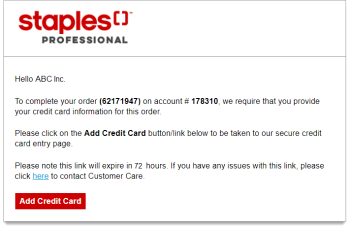
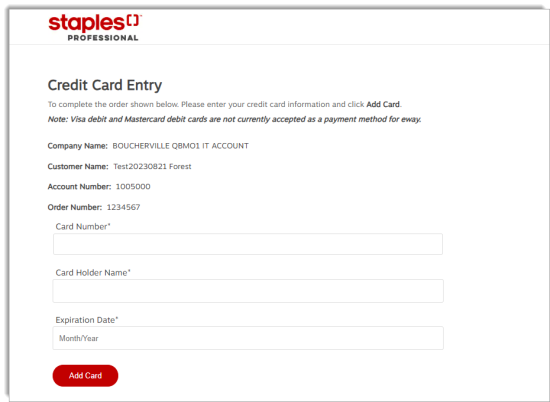
-
To join our electronic funds transfer program, please contact our Customer Care Service and ask to speak to the Credit Agent assigned to your account. Your Credit Agent will provide you with the necessary banking information you need.
eway allows you to display a dashboard that enables your employees to see the balance of their expense allowance. Contact our Customer Care to subscribe to this feature.
Contact our Customer Care Service and ask to speak to the Credit Agent assigned to your account.
or
Click here for any billing related inquiries.
- If you did not receive your invoice, or require an additional copy for your records, please contact one of our experts in the Customer Care and they will provide you with a copy.
- An invoice will be generated for each order. A shipment will be billed once we have been notified that the item is in transit or has been delivered. Invoices will be charged to your company’s account within 1-30 business days after shipment, depending on the billing cycle requested by your company.
- Invoices will be distributed to your billing address, or to your Accounts Payable’s email; based on the delivery methods requested by your company.
- Staples Professional invoices will include your company’s account information like account number, purchase orders or cost center if applicable. Invoices will also include detailed information about the order the invoice corresponds to like the delivery address, products ordered and any totals including the amount due.
- If you did not receive a packing slip, or if you require an additional copy, please contact one of our experts in the Customer Care and they will provide a copy via email.
- Your account may be configured to send automatically your Packing slips via email when an order is placed.
- A packing slip will be provided for each order. Packing slips will include delivery information such as your Staples Professional account number, Staples order number, delivery address and intended recipient, etc.
- Packing slips also include detailed information about the products contained in the shipment such as the Staples product code, product descriptions and pricing. You will also see the quantity you ordered and the quantity shipped. If there is a difference between these, you will see the quantity that is outstanding on backorder displayed.
You can view and download invoices by clicking on the Account menu, by hovering the Orders tab and select option Submitted Orders.
From there you can click on any order number with a status Shipped and click on the red Invoice number located at the top left corner.
Invoices are generated daily, weekly or monthly and are distributed (mailed or sent via email) to your billing address or your Accounts Payable email depending on the billing cycle and delivery method set up on your account . To request a change to your billing frequency or invoice delivery method please contact one of our experts in the Customer Care.
Credits are posted to the account within 1-30 days after the credit has been released, depending on your company’s billing cycle.
- No notification is sent when a credit has been issued, therefore if you wish to know if a credit was issued, please contact our Customer Care and ask to speak to the Credit Agent associated with your account.
- Depending on your account settings, your company’s Accounts Payable contact person will receive a copy of the credit invoice by mail or email. The credit will also be shown on your monthly statement if your account is set to receive one.
- If a credit has not been released after 30 business days, please contact one of our experts in Customer Care.
Consult section Prices and Product Specifications of our Terms and Conditions for more information or contact our Customer Care.
Please contact one of our experts in Customer Care or your Sales Representative to see if your contract qualifies for a price match.
For clients that are tax exempt, you must email (easyservice@staples.com) or fax (1-877-272-2127) the following information :
- Tax exempt documentation
- Name, phone and email
- Staples Account #
- Company name
- Order number which requires a tax credit (if applicable)
Your Tax Rate
The tax rate your order is charged is based on province regulations. In most provinces the address of where you are receiving the order determines the rate.
If you feel the taxes on your order were charged incorrectly, please contact a Staples expert in our Customer Care.
- If you were charged taxes by mistake, or were charged the wrong tax amount, please contact one of our experts in Customer Care and provide us with the following details:
- Staples order number
- Amount of tax charged
- Correct tax amount
- We will forward your information to our Accounts Receivable and will issue a credit for the difference within 5 business days if we determine you were charged the wrong tax amount.
- For accepted credit, please allow up to 30 business days for the credit to release to your account/method of payment, based on your billing cycle.
A Procurement Card, also known as a P-card, is a company-issued credit card that is tied to your eway account.
- You can use a Procurement card on eway.ca in your profile or during checkout if your account is set up to accept credit cards as a method of payment.
You may consult the Managing your account topic to learn how to add a credit cart in your profile or contact one of our experts in Customer Care if your account's configuration doesn't allow you to add a credit card.
You cannot use Staples gift cards for purchases made on eway.ca. You can, however, use Staples gift cards in stores.
You cannot redeem coupons and promotions from Staples.ca and Staples stores on eway.ca.
We sometimes send out email invitations to view new online promotions. The email contains a link to a connection page. Enter your User ID and Password to access a list of promotional products.
If a product you didn't order is added to your cart with a price of $0, it signifies that your order qualifies for a promotional giveaway. Enjoy!
From the Account menu, hover the Shopping tab and then select option Rebates & Offers. You can also reach the Rebate & Offers page through the Deals menu.
The Rebates & Offers page contains all the rebates offered by our suppliers. Click on the rebate offer of your choice.
Last Update : January 25, 2024
© Staples Canada ULC | All rights reserved.

